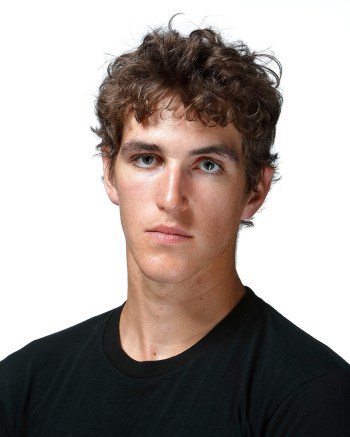Matthew Finley
Biography
• Won gold in the men’s quadruple sculls at the 2015 World Rowing U23 Championships
• Canadian University Male Rower of the Year in 2015 while representing Brock University
A LITTLE MORE ABOUT MATTHEW
Getting into the Sport: Attended summer rowing camps at his local rowing club when he was 11… At first disliked rowing but was told he had to try it for at least one season… Was quickly hooked after winning his first race… Outside Interests: Enjoys video games, destroying Netflix series, Photoshop… Odds and Ends: Older brother Jeff plays in the CFL with the Toronto Argonauts…
Olympic Highlights
| Games | Sport | Event | Finish |
|---|---|---|---|
| - | - | - | - |
Notable International Results
World Rowing U23 Championships: 2016 – 11th (M4x); 2015 – GOLD (M4x); 2014 – 7th (M4x)