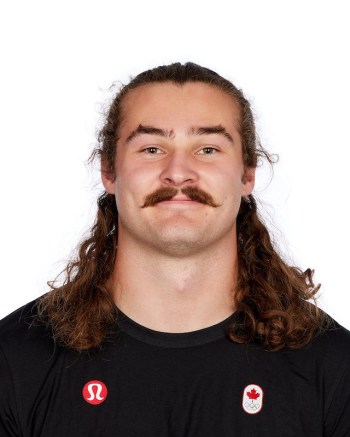Who will carry Canada’s flag into the Closing Ceremony?
As the finish line of Paris 2024 approaches, it’s time to ask the question: who will carry Canada’s flag into the Closing Ceremony?
As with every Olympic Games, there are plenty of strong candidates. And let’s not forget, creativity is allowed here. Sprinter Andre De Grasse and weightlifter Maude Charron carried the flag during the Opening Ceremony – could we see a duo on flag bearer duties to close out the Games?
In full transparency, we at Olympic.ca have no insider information, so let the speculation begin about some of the athletes/teams/duos who have surely made themselves candidates to carry Canada’s flag into Stade de France on Sunday.
Summer McIntosh – Swimming
If you’re reading this, you likely know who Summer McIntosh is by now.
McIntosh cemented her status as one of the world’s best swimmers in Paris, winning three gold medals and a silver.
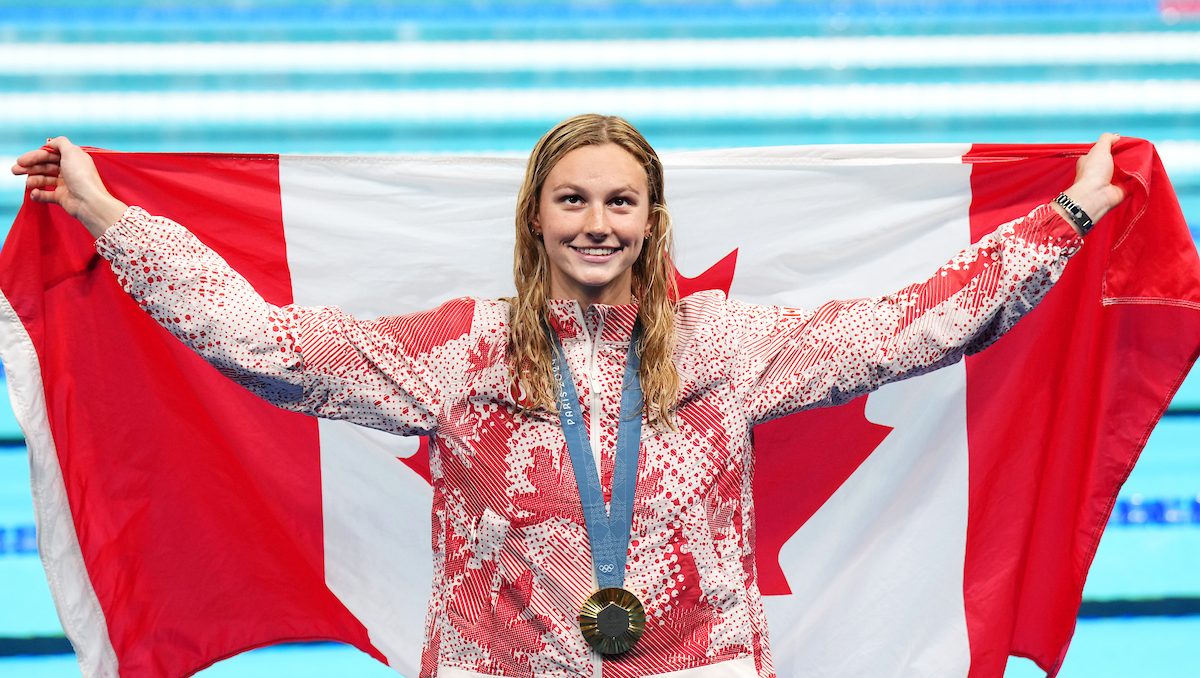
READ: McIntosh completes gold medal hat trick in the pool at Paris 2024
The 17-year-old became the first Canadian athlete to win three gold medals in one Olympic Games and matched teammate Penny Oleksiak for the most medals won by a Canadian athlete at one summer Games.
As if that wasn’t enough, McIntosh set Olympic records in both the women’s 200m butterfly and 200m individual medley.
Ethan Katzberg – Hammer Throw
It took just one throw for Katzberg to prove that he’s in a world of his own in the men’s hammer throw event.
Katzberg threw the furthest distance of the entire competition on his very first attempt, nearly touching the Olympic record with his toss of 84.12m. The silver medalist, Bence Halasz of Hungary, was only able to reach 79.97m.

READ: A jaw-dropping, golden Olympic debut for Ethan Katzberg
The last athlete to win a medal for Team Canada in the hammer throw was Duncan Gillis, who took silver at Stockholm 1912. Katzberg captured Canada’s first gold medal in any throwing event since St. Louis 1904.
Camryn Rogers – Hammer Throw
Rogers confirmed it: Canada is a hammer-throwing nation.
Rogers became Canada’s first woman to medal in a throwing event when she captured gold in the women’s hammer throw. Her furthest throw, which came on her fifth attempt, measured 76.97m.

READ: Camryn Rogers: Rock-solid and golden at Paris 2024
The 25-year-old’s gold medal was Canada’s third ever in a women’s athletics event at the Olympic Games. There hasn’t been a Canadian gold in a women’s athletics event since all the way back at Amsterdam 1928 when Ethel Catherwood won the high jump and the women’s 4x100m relay won their event.
Christa Deguchi – Judo
Deguchi won Canada’s first gold medal of these Games, winning the the women’s 57kg judo event. Not only did she win her final bout, but she did so again world number three Huh Mimi of South Korea.

READ: A golden Olympic debut for Christa Deguchi
The 28-year-old is Canada’s first ever Olympic champion in judo.
The gold medal further solidified Deguchi as Canada’s most successful female judoka. In 2019 she became the first Canadian to ever win a world title in judo and became world champion again in 2023. Earlier this year, she won silver at the IJF World Championships, losing in the final to Huh.
Josh Liendo and Ilya Kharun – Swimming
As mentioned, creativity is allowed, so why not consider two Canadians who stood on the podium together as one package?

Liendo won silver while Kharun took bronze in the men’s 100m butterfly. It was Canada’s first double podium at an Olympic Summer Games since Montreal 1976.
Liendo’s time of 49.99 set a national record. He also became the first Black Canadian to win an Olympic swimming medal.
READ: Paris 2024 an Olympic Games for the history books for Canadian swimming
19-year-old Kharun, meanwhile, leaves Paris with two medals, having also won a bronze in the 200m butterfly.
Heading into Paris 2024, no Canadian man had won an Olympic swimming medal since London 2012.
Eleanor Harvey – Fencing
In a Games full of firsts for Canada, here’s another one: Harvey became Canada’s first ever Olympic medallist in fencing.

The 29-year-old won the bronze medal in the women’s individual foil event by defeating Italy’s Alice Volpi – the fourth-ranked women’s foil fencer in the world – 15-12 in the third-place match.
READ: Eleanor Harvey adjusting to ‘surreal feeling’ of being an Olympic medallist
Harvey had previously achieved Canada’s best ever Olympic result in any individual fencing event when she placed seventh in the women’s individual foil at Rio 2016.
The Squads – Rugby, Rowing and Beach Volleyball
Team Canada won silver in women’s rugby sevens, the nation’s best-ever result in the event. Canada reached the final by pulling off upsets over France and Australia before falling to two-time Olympic champion New Zealand in the gold medal match. Canada’s previous best result was a bronze at Rio 2016.

For a second straight Olympic Games, the Canadian women’s eight rowed to a spot on the podium, winning silver. The crew of Jessica Sevick, Caileigh Filmer, Maya Meschkuleit, Kasia Gruchalla-Wesierski, Avalon Wasteneys, Sydney Payne, Kristina Walker, Abby Dent and Kristen Kit completed the 2000m course in 5:58.84 – and, just like in Tokyo, had to go through the repechage to get into the final.

Melissa Humana-Paredes and Brandie Wilkerson have already made history – and their Games aren’t over yet. The duo secured a spot in the women’s beach volleyball semifinals, meaning they will become the first Canadian team to play for a medal in the event.